 Hidden at the bottom of the landing page of our Institutional Repository, Scholarship@Western (S@W), is a useful but largely overlooked feature, called Paper of the Day. The IR software randomly selects the URL of an item in the repository every 24 hours to highlight a research output as the Paper of the Day.
Hidden at the bottom of the landing page of our Institutional Repository, Scholarship@Western (S@W), is a useful but largely overlooked feature, called Paper of the Day. The IR software randomly selects the URL of an item in the repository every 24 hours to highlight a research output as the Paper of the Day.
With the goal of further showcasing the intellectual output of Western University that is available in S@W, I ventured to push out the daily-generated Paper of the Day to Social Media via Twitter and Facebook . Most days I remembered to do it; some times I forgot to, lost in the hectic pace of the day. So I wondered, is there a way to automate this, so that the #PaperoftheDay appeared without fail in my Twitter feed?
Like other Social Media tools, S@W has convenient “Follow” buttons that allow S@W visitors keep up to date with new scholarship in their discipline or to keep track of new publications from favourite researchers. By simply clicking the button,
S@W visitors can use this feature to stay aware of new research. Each week, visitors receive an email highlighting the new research that they follow. Visitors also have access to Follow Management, an interface that allows them to organize what and who they follow.
In essence this acts like an RSS feed. Taking advantage of this feature I had my smart and savvy Bepress liaison create a paper of the day RSS feed from the URL. But how to get that feed to my Social Media tools?
I played around with a number of tools that are free to use, including feedly (an RSS reader), Tweetdeck (a powerful Twitter tool for real-time tracking, organizing, and engagement) and Hootsuite (a social media management tool) but none of these really did the trick. After a bit of trial and error, I fell upon Twibble, a tool established to easily publish content form any RSS feed. Bingo!
It was very simple to use: add the URL of the RSS feed and give that feed a title. You can schedule when Twibble checks for new content and updates the feed. It can be customized with filters, hashtags, and twitter handles. I added, played with, changed, modified, and deleted hashtags (#openaccess #institutionalrepository #research #S@W #IR etc.). It will also pull an image to post with the URL, as that enhancement tends to improve twitter engagement.
After setting this up and watching it for a couple of weeks, I’ve decided that this experiment is, in fact, a phail. The chief problem is that the repository has a large number of metadata only entries, entries with just a description, such as, article title, journal title, author name, and date, but no “thing”, no pdf, no digital object attached. And so one tweets the link to a page of metadata without full text. And the user, should they click on it, is taken to a dead end. No paper. No access. So the S@W Open Access repository highlights a barrier!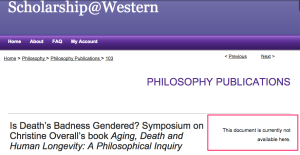
and in this case only serves to frustrate a user.
When a research paper or other digital object is available, then showing this research through social media is a success because dozens of new people are now aware of it (as the image below indicates):
So while the automated approach is not working as well as I had hoped, I can employ the RSS feed as a reminder to me to pull a #PaperoftheDay and continue to showcase the research output of my academic colleagues at Western University.



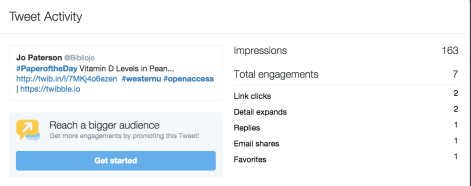
An Update: The RSS feed now recognizes if a digital object is available with the metadata, so it will now only tweet if there is a paper; however it is no longer a paper of the day, since some days there are no posts. Jo.
LikeLike